Accessibility Standards for Modern Websites in Finance (For Beginners) Essential Guide
- Justin Gleo

- May 21, 2025
- 8 min read
Accessibility standards are crucial for modern finance websites. They ensure that everyone can use these websites easily.
In today's digital age, financial services must be accessible to all. This includes people with disabilities. Accessibility standards help create websites that are user-friendly for everyone. These standards cover various aspects. They include text readability, navigation ease, and screen reader compatibility.
For beginners, understanding these standards might seem complex. But with a clear guide, it becomes manageable. In this blog post, we will break down the basics. You will learn how to make your finance website more accessible. This will help you reach a wider audience and improve user experience. Let's get started!
Importance Of Web Accessibility
Web accessibility means designing websites that everyone can use. This includes people with disabilities. It ensures equal access to information and services. In finance, web accessibility is crucial. Many people rely on online banking and financial services. Ensuring these services are accessible helps everyone manage their money effectively.
Why It Matters
Accessible websites benefit all users. They are easier to navigate and understand. People with disabilities need accessible websites to perform tasks like paying bills or checking account balances. If a website is not accessible, it can exclude a significant portion of users. This impacts their ability to manage finances and access important information.
Accessibility also improves user experience for everyone. Features like clear text, easy navigation, and alternative text for images help all users. A well-designed, accessible website attracts more visitors and keeps them engaged. It shows a commitment to inclusivity and customer service.
Legal Implications
Web accessibility is not just a moral duty. It is also a legal requirement in many countries. Laws like the Americans with Disabilities Act (ADA) and the Web Content Accessibility Guidelines (WCAG) set standards for accessibility. Failure to comply can lead to legal actions and fines.
Financial institutions must follow these laws to avoid penalties. Ensuring web accessibility protects against lawsuits and enhances the institution's reputation. It shows a commitment to serving all customers equally. Compliance with accessibility standards is essential for legal and ethical reasons.

Basic Accessibility Principles
Accessibility is crucial for modern websites in finance. It ensures everyone can use your site, including people with disabilities. Understanding basic accessibility principles helps create a more inclusive web experience.
Perceivable Content
Perceivable content means users can see and understand the information. Text should be readable. Use clear fonts and good color contrast. Images need alt text. This describes the image for screen readers. Include captions for videos. This helps those who are deaf or hard of hearing.
Operable Interfaces
Operable interfaces mean users can interact with the website. Make sure all functions are accessible from a keyboard. This helps people who cannot use a mouse. Ensure links and buttons are large enough to click easily. Provide enough time for users to read and use the content. These basic principles help create an inclusive environment. They make your finance website accessible to everyone.
Common Barriers In Finance Websites
Finance websites often struggle with accessibility due to complex navigation and dense financial jargon. Ensuring clear, concise content and intuitive design helps beginners understand financial concepts easily. Accessible features like text-to-speech and keyboard navigation enhance user experience.
Navigating finance websites can be challenging, especially for people with disabilities. Many finance websites have barriers that make it hard for users to access vital information or complete transactions. Understanding and addressing these barriers is crucial for making finance websites more inclusive.
Visual Impairments
People with visual impairments often struggle with poorly designed finance websites. Low contrast between text and background can make reading difficult. Small text sizes are another common problem. Screen reader compatibility is essential.
If a website isn’t optimized for screen readers, visually impaired users can miss out on important information. Images and graphs without descriptive text also pose challenges. Do you check your website’s accessibility features regularly? Simple adjustments can make a big difference.
Cognitive Challenges
People with cognitive challenges need clear, simple layouts. Complex navigation can be overwhelming. Too much information on one page can also be confusing. Consistent design elements help users understand how to move through your site. Clear, concise language aids comprehension. Avoid jargon and use straightforward instructions.
Is your website easy to navigate for everyone? Simplifying your design can improve user experience. By addressing these common barriers, you can make your finance website more accessible. This not only helps users with disabilities but also improves overall user experience.
Accessible Design Techniques
Modern finance websites must be accessible to everyone. Accessibility ensures that all users, regardless of their abilities, can use the site effectively. Using accessible design techniques helps achieve this goal. In this section, we will explore two important techniques. These are color contrast and text alternatives.
Color Contrast
Color contrast is essential for readability. It helps users distinguish text from the background. High contrast improves visibility for people with visual impairments.
Use tools to check your site's color contrast. Aim for a ratio of at least 4.5:1 for normal text. For larger text, a ratio of 3:1 is acceptable.
Choosing the right colors makes a big difference. Avoid using only color to convey information. Combine color with text or symbols to ensure clarity.
Text Alternatives
Text alternatives are crucial for accessibility. They provide descriptions for images and multimedia. This helps users who rely on screen readers.
Always add alt text to your images. Describe the image content clearly. This assists users in understanding the visual elements.
Use captions for videos. Captions ensure that users can follow along even without sound. Providing text alternatives improves the overall user experience.

Keyboard Navigation
Keyboard Navigation is a critical aspect of web accessibility. It allows users to move through a website using only their keyboard. This is essential for users with disabilities who may not be able to use a mouse. Ensuring your finance website supports keyboard navigation improves user experience and accessibility.
Tab Order
The tab order is the sequence users follow when they press the "Tab" key to move through interactive elements. Proper tab order should follow the visual flow of the website. Users should logically navigate from top to bottom and left to right. This helps users predict where they will go next, making the site easier to use.
Ensure all interactive elements, like links and buttons, are accessible via the "Tab" key. Avoid skipping elements or creating unexpected jumps. This consistency makes your website user-friendly and accessible.
Shortcut Keys
Shortcut keys are keyboard combinations that allow quick access to certain functions. They enhance navigation efficiency for users who rely on keyboards. For instance, using "Alt + 1" to go to the homepage or "Alt + 2" for the contact page.
Implementing shortcut keys can greatly benefit users with motor disabilities.
It provides them with an easier way to navigate complex finance websites. Clearly document these shortcuts in your website's accessibility statement. This ensures users are aware and can take full advantage of them.
Screen Reader Compatibility
Modern websites in finance must support screen readers. This ensures accessibility for visually impaired users, making navigation easier. Proper compatibility adheres to essential accessibility standards. Creating a website that is accessible to everyone, including those with disabilities, is crucial in the finance sector.
Screen reader compatibility is one of the most important aspects. It helps visually impaired users navigate and understand your website. Ensuring your site works well with screen readers can improve user experience and expand your audience.
Descriptive Labels
Descriptive labels are essential for screen reader users. They provide necessary context that helps users understand the purpose of form fields, buttons, and other interactive elements. For instance, instead of labeling a button simply as "Submit", label it as "Submit Application". This gives a clear context of what action will be performed. Using descriptive labels not only aids accessibility but also enhances overall user experience by making your site intuitive and straightforward.
Aria Roles
Aria roles play a critical role in making your website screen reader-friendly. These roles provide additional information to screen readers about the elements on your web page. For example, using `aria-label` attributes helps define the purpose of an element. If you have a search icon, you can add `aria-label="Search"` to make it clear for screen readers. Additionally, defining roles like `role="navigation"` for navigation menus helps screen readers identify and announce these sections properly.
Have you considered what impact this can have on your site's usability for visually impaired users? Small changes like these can make a big difference. They help in creating a more inclusive and accessible web experience for everyone. By focusing on screen reader compatibility, you ensure that your website is user-friendly for a broader audience.

Testing For Accessibility
Accessibility is important for modern websites in finance. It ensures that all users can access and use your site. Testing for accessibility is a key step. It helps identify and fix issues that might prevent some users from accessing your content. There are two main ways to test for accessibility: automated tools and manual checks.
Automated Tools
Automated tools can quickly scan your website for accessibility issues. These tools check for common problems. They look for missing alt text, improper headings, and contrast issues. Tools like WAVE, Axe, and Lighthouse are popular choices. They provide detailed reports.
These reports highlight areas that need improvement. Automated tools save time. They catch many common issues. But, they don't catch everything. They are a good starting point, but not the only step.
Manual Checks
Manual checks involve a human reviewing the website. They look for issues that automated tools might miss. This includes checking the site's usability with a keyboard. They also ensure screen readers can properly interpret the content. Manual checks are essential. They provide a thorough understanding of the user experience.
Start by navigating your site using only a keyboard. Can you access all functions? Next, use a screen reader. Listen to how it reads your content. Does it make sense? Manual checks take more time. But, they are crucial for a fully accessible site.
Continuous Improvement
Continuous improvement is crucial for maintaining accessibility standards on modern finance websites. The web evolves, and so do user needs and expectations. Ensuring your site remains accessible requires regular updates and checks.
User Feedback
User feedback is vital in the process of continuous improvement. Encourage users to share their experiences and difficulties. Actively seek out feedback through surveys, forms, or direct contact. This provides first-hand insights into accessibility issues.
Analyze the feedback to understand common problems. Use this data to prioritize changes and improvements. Listening to real users can reveal issues that automated tools might miss. Addressing these concerns helps create a more inclusive web experience.
Regular Audits
Regular audits are essential for maintaining high accessibility standards. Schedule periodic checks to identify and fix new issues. Use both automated tools and manual testing to ensure thorough reviews. Keep an eye on updates in accessibility guidelines.
Implement changes promptly to stay compliant. Regular audits help catch problems early, reducing the risk of alienating users. Document the results of each audit. Track progress over time and adjust strategies as needed. This continuous monitoring ensures your site remains accessible to all users.
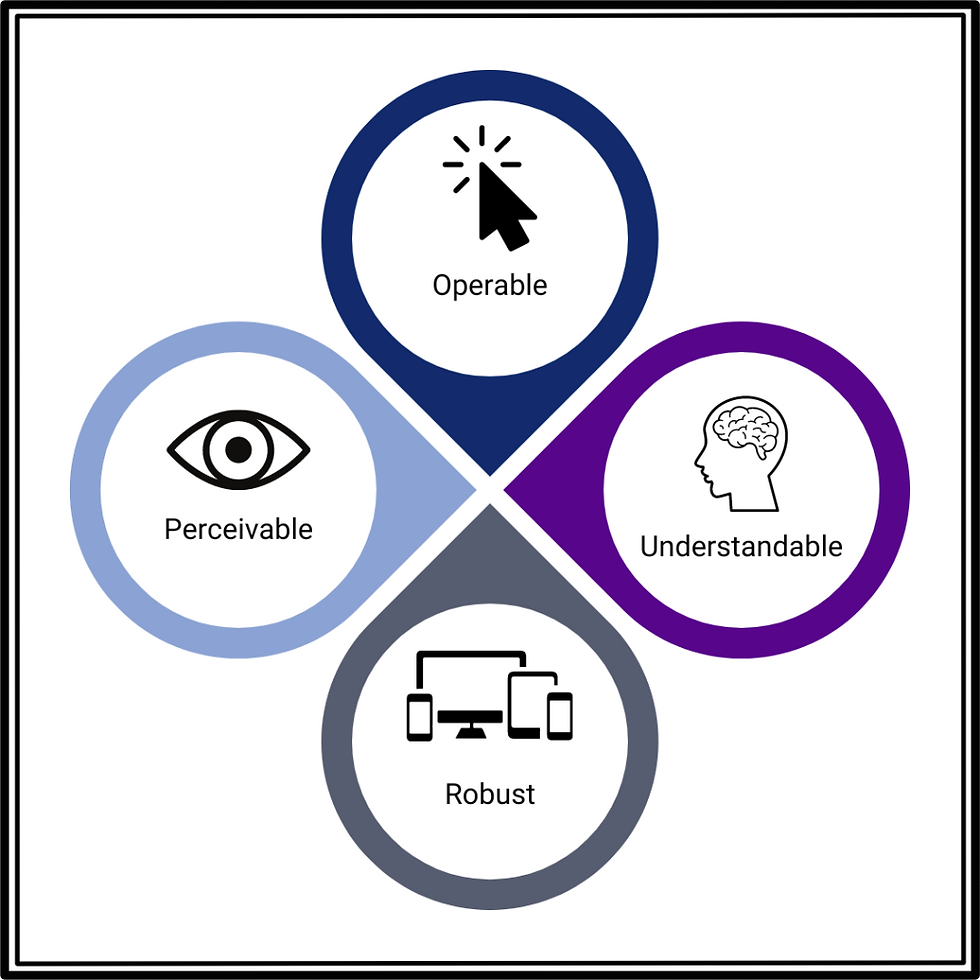
Frequently Asked Questions
What Are The 4 Major Categories Of Web Accessibility Standards?
The 4 major categories of Web accessibility standards are Perceivable, Operable, Understandable, and Robust. These guidelines ensure web content is accessible to all users, including those with disabilities.
What Is The Current Standard For Web Accessibility?
The current standard for Web accessibility is WCAG 2. 1. WCAG stands for Web Content Accessibility Guidelines, ensuring inclusive web experiences.
What Is The 20% Rule For Accessibility?
The 20% rule for accessibility ensures text on images covers no more than 20% of the image area. This improves readability and accessibility for all users.
What Are The Five Accessibility Standards?
The five accessibility standards are WCAG, ADA, Section 508, EN 301 549, and BITV. These guidelines ensure digital content is accessible to all users.
Conclusion
Ensuring website accessibility in finance is crucial for all users. Simple changes can make a big difference. Focus on clear text, good contrast, and easy navigation. Test your site regularly. Stay updated with current standards. Accessible websites build trust and inclusivity. Start small and improve gradually. Your efforts will benefit everyone. Accessible design is the future. Make your financial website welcoming for all.
Let’s Build Your Success Together
Don’t wait for results to happen—create them. With URDigital Tech, you’re not just getting a service; you’re gaining a partner invested in your success.
Email us at: solutions@urdigitaltech.com
Text us at: (716) 400-0769
Contact us today to see how we can help you turn ideas into impact and opportunities into achievements.





Comments